Optimize
your quality control
Control and improve batch quality according to ISO standards (ISO 2859, ISO 3951 or others) with Ellistat's incoming quality control software (IQC).
TALK TO OUR TEAM
Reduce your controls
Automate your incoming quality control with Ellistat's IQC (Incoming Quality Control) module. This incoming inspection software enables you to accept or reject a batch of parts presented by an internal or external supplier. It is also referred to as incoming inspection or sampling inspection, as well as final or release inspection.
Out of the question to check everything! That's why we take a sample and use ISO standards (ISO 2859, ISO 3951 or other) to guarantee an acceptable level of quality, depending on batch size, control level and AQL.
Our Strengths

Connection to Measuring Equipment
Automatically import measurement data into Ellistat regardless of communication protocol (USB, Bluetooth, RS232, .txt files, etc.) to avoid any manual input errors.

Using progressive control
To minimize the number of parts to be checked while guaranteeing the same quality level.
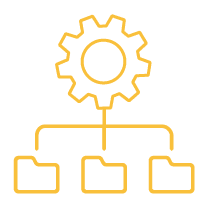
Management by feature type
To better monitor supplier quality.

How does quality control software work?
A plug & play solution: Connect your measuring equipment directly to Ellistat's IQC software, and whatever the connection mode (Bluetooth, USB, RS232, CMM...), automatically record all your quality measurements.Define upstream lot acceptance criteria (sampling plan, type of inspection, etc.) and build a list of suppliers. Based on the history of controls carried out on the batch, the IQC module will determine whether controls need to be reduced or reinforced. This is known as dynamization.
We've thought of everything to make your life easier!
Read MoreWe've thought of everything to make your life easier!
Our key features

Inspection plan management
- Defining and managing ranges by context
- Range versioning
- Mass updates from multi-level models
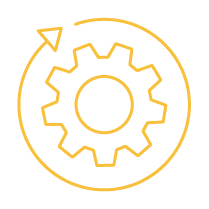
Dynamic control (normal, reduced, enhanced)
- Configure dynamic control levels according to previous results.
- Automated switching between control levels (normal/reduced/reinforced) based on results.
- Tracking and history of control level changes.
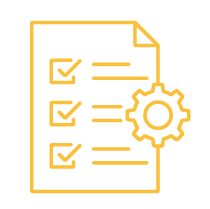
Sampling plan
- Create and manage sampling plans in compliance with ISO 2859 and ISO 3951 standards, with the option of customization.
- Define sample sizes and acceptance/rejection criteria.
- Customize sampling plans according to product and supplier specifications.

Progressive control
- Implement progressive sampling plans with adjustment of batch control frequencies based on results.
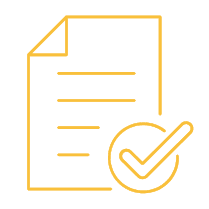
Management of ISO 2859 and ISO 3951 standards
- Full compliance with ISO 2859 (sampling plan for inspection by attribute) and ISO 3951 (sampling plan for inspection by variable).
- Automatic updating of standards and associated methodologies

Traceability and data recording
- Batch control data are recorded and saved with sample traceability.
- History of controls and decisions taken, secure access and management of user rights to view and/or modify data.

Inspection reports
- Generate detailed, customizable batch control reports.
- Integrated statistical data, graphs and results tables.
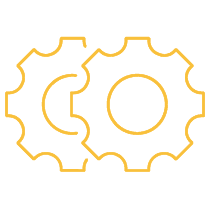
Integration with Existing Systems
- Accessible on Premise / Cloud, full web technology
- API for integration with MES, ERP and other production management systems
- Import and export data via CSV files, etc.

Intuitive User Interface
- Customizable dashboards
- Clear, intuitive view of control data
- Accessibility via various devices (PCs, tablets, smartphones)
Our IQC methodology:
As-Needed Support!

3 to 5 days of support
1 IQC license with automatic connection of measuring instruments
Weekly follow-ups by our project managers
Your Feedback
Read More

Dynamic sampling controls
Automate the transition between control standards for optimized quality Quality management in processes ...
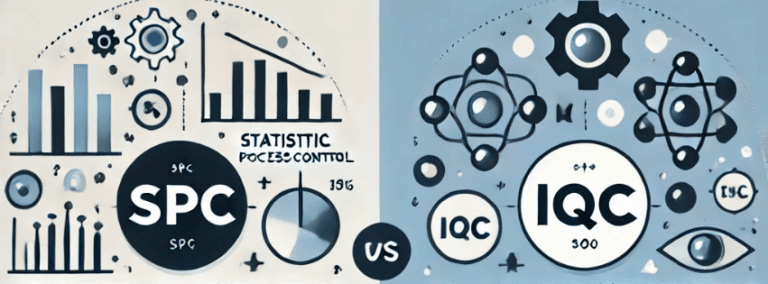
SPC or sampling control
When carrying out a production inspection, the question often arises as to the type of inspection. Which module should I ...

Inbound inspection: how to optimize it?
An incoming inspection plan is used to decide whether or not to accept a batch, based on samples taken in the ...
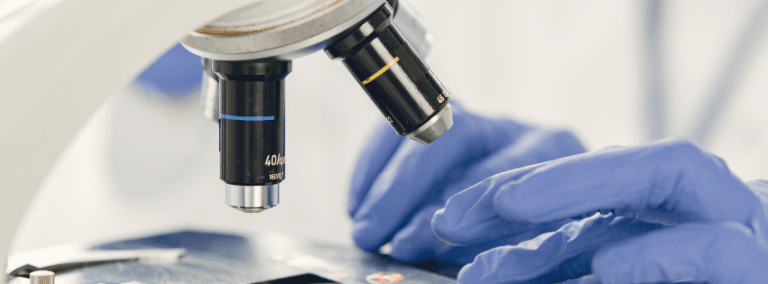
5 tips for setting up sample testing
The quality of a production depends to a large extent on the quality of its components. And yet, there are still ...






